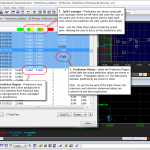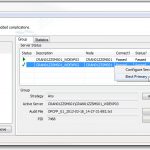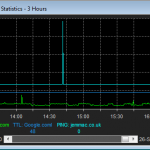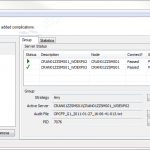Release V6-4 is the latest version of SapphireTrend, Jemmac Software’s world leading real-time process visualization package.
Headline features include simplified support for OPC UA in the Sapphire Collector, mouse-wheel integration in stPro and a new application called the SphSDPConverter which can be used to bulk export data from the Sapphire Collector.
OPC UA Support
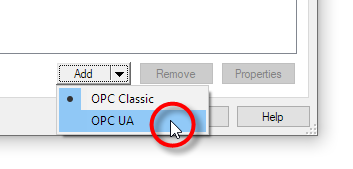
Support for OPC UA was added to the Sapphire Collector in release 6.3. In release 6.4 the process for creating multiple OPC UA Data Locations has been simplified and now mirrors the way OPC Classic Data Locations are added.
When an additional OPC UA Data Location is required, simply:
- Click ‘Add’ on the Data Locations tab in the stManager.
- Then Click on “OPC UA”.
- Enter the name for the new DL in the resulting dialog.
Once the new Data Location has been created edit its configuration via the Data Location Properties dialog.
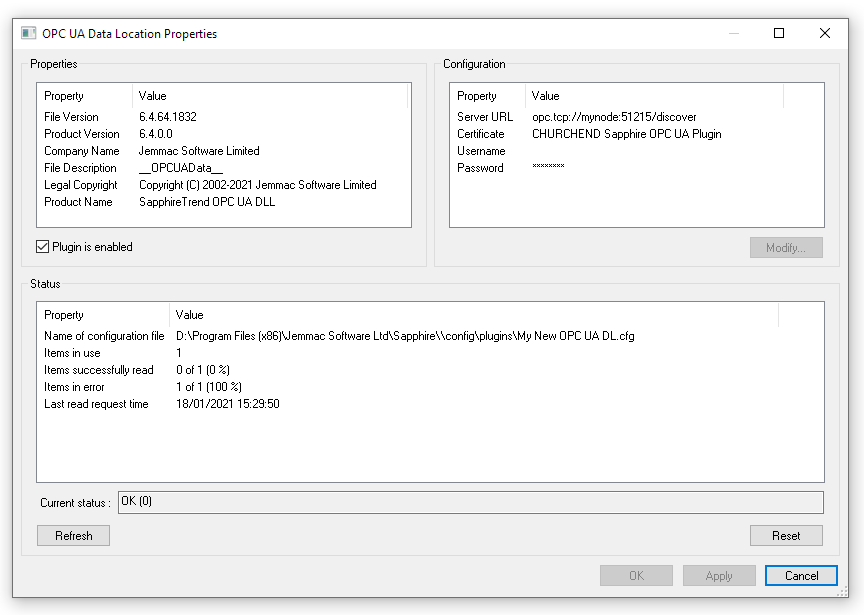
In most cases this is as simple as entering the Uniform Resource Locator (URL) of the OPC UA Server Endpoint. A Server Endpoint being a physical address available on a network that allows clients to access one or more services provided by a Server.
Release 6.4 also adds:
- Support for plain text logons for OPC UA Server Data Locations.
- Enhanced error paths diagnostics so that OPC UA Errors are reported back to the user in plain English. This simplifies the process of debugging issues with an OPC UA Server Data Location.
Mouse-wheel integration
The mouse wheel has been mapped for use within Sapphire plots allowing full use of the products zooming and panning controls without the need to use a keyboard.
The mouse wheel operations are as follows:
- Spin Up – Pan the plot forwards in time by 1/60th of the plot duration.
- Spin Down – Pan the plot backwards in time by 1/60th of the plot duration.
Or, with the mouse wheel pressed down:
- Spin Up – Halve the plot duration (i.e. Zoom in)
- Spin Down – Double the plot duration (i.e. Zoom out)
SphSDPConverter
The Sapphire Collector stores history in proprietary format binary files called SDPs which are designed to optimize data access speeds for zooming and panning operations. Prior to release 6.4 the data could only be accessed by third party applications by using one of the following Sapphire components:
stOPCServer – An OPC Server delivered with Sapphire offering OPC Classic DA and HDA access to the data in the Sapphire Collector.
SphExporter – A sophisticated data driven exporter capable of exporting data to user defined text formats.
Both applications are Sapphire Clients and use the proprietary SphNetAPI to access the data via network messages from the Collector in the same way as Sapphire trends. This means they are peers of stPro and can therefore place additional load on the Sapphire Collector. Where a large amount of data is required their use may be considered undesirable, especially in production environments running large volumes of critical Operator 24×7 trends.
The SphSDPConverter is a new command line executable which is delivered with SapphireTrend.
As the name suggests, it offers a more ‘passive’ approach, operating at the Windows file system level by converting the Collector SDP files to a CSV text based format. This ‘offline’ activity places no additional loading on the Sapphire Collector as the process is entirely file based. It also uses a less flexible fixed output format compared to the SphExporter, so it has vastly reduced memory requirements. This makes it an ideal tool for exporting large amounts of data from a Sapphire Collector.
The SphSDPConverter takes an extensive range of arguments and can be scheduled to execute using Windows Task Scheduler at any desired frequency. For example, it can be configured to run daily, hourly or weekly exports depending on a site’s specific requirements.
To see the full range of options, run the executable from a Windows Command Prompt and specify a parameter of /help.
Want to know more?
For more information about Release V6.4 see the New Features and Release Notes pages of the Online Help.