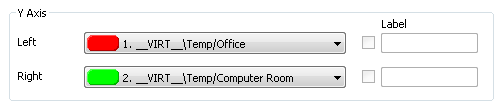
The Y-axes section of the Plot Properties Details Tab varies depending upon the chosen Graph Style.
Strip Chart Mode - (Including Area Charts and Stacked Charts)
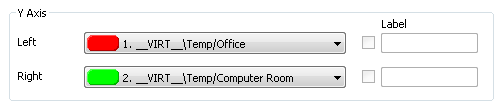
|
Control: |
Purpose: |
|
Left |
Select the pen to assign to the Y-axis on the left hand side of the Strip Chart. |
|
Right |
Select the pen to assign to the Y-axis on the right hand side of the Strip Chart. |
|
Label |
Not applicable to Strip-charts. |
Tip: The pens assigned to the Y-axes can also be changed directly from the plot (see the section on Plot Window Y-axes labels).
Graph Style Variations
X-Y Plots (Line and Scatter)
For X-Y Plots the Y Axes selection controls are replaced by controls for assigning pens to the X and Y axes.
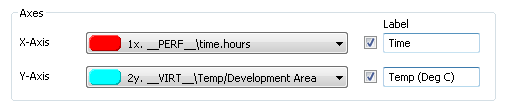
|
Control: |
Purpose: |
|
X |
Select the pen to assign to the X-axis of the X/Y Plot. |
|
Y |
Select the pen to assign to the Y-axis of the X/Y Plot. |
|
Label |
Check the required 'Label' tick box to set the label for the chosen Y-axis to the text entered into the corresponding 'Label' text box (instead of the Pen name which is the default behavior). |
Radar Plots
The Y Axes selection controls are disabled for Radar Plots as they are not applicable to the Graph Style.