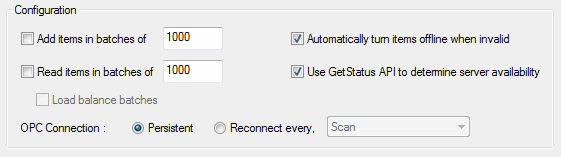
The configuration parameters for a Data Location define whether to limit the number of OPC items that will be added into an OPC Group via single API call. If a limit it applied, then the Sapphire Collector will add the items in 'chunks', thereby reducing the immediate load placed on the underlying OPC Server.
Tip: For most OPC Servers, this option can be disabled (the default option).
Note: This facility is a work around for 3rd Party OPC Servers whose performance degrades for AddItems calls above known thresholds.
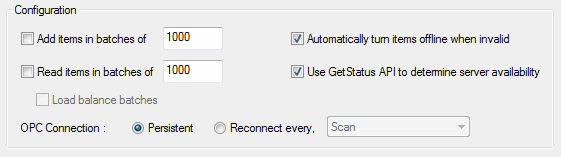
Configuration Field Descriptions
|
Field Name: |
Description: |
|
Add items in batches of |
Check this field if you wish the Sapphire Collector to limit the number of items to add per call to the OPC AddItem method for the given DL.
Tip: This feature can be very useful when dealing with OPC Server that have performance problems related to creating large OPC item groups. |
|
Read items in batches of |
The maximum number of OPC items to read in a single read request.
Tip: This feature can be very useful when dealing with OPC Server that have performance problems related to reading large numbers of OPC item. |
|
When enabled, the Sapphire Collector will distribute the items to read evenly across the tolerance window as defined for the SDR in question. This will distribute the load from the SDR more evenly on the underlying control system.
Consider the following example:
With Load balance batches disabled (the default), you will get the following behaviour:
With Load balance batches enabled you will get the following behaviour:
Note: If any of the phases of I/O take so long to complete that the next schedule time has already passed the I/O will start immediately. If all the I/O fails to complete in the tolerance window (the 40 seconds) then the scan will be marked as incomplete (the current behaviour). |
|
|
Automatically turn items offline when invalid |
Specify whether items that return OPC status codes indicating that the item does not exist in the OPC Servers name space should be turned offline so that they are not included in subsequent data requests. |
|
Use GetStatus API to determine server availability |
Controls whether the Collector uses the OPC GetStatus API call to determine the health of the OPC Server for Failover purposes. |
|
OPC Connection |
Defines whether the OPC Connection is to be persistent, or the frequency at which the Collector should drop and then re-establish its connection with the OPC Server.
Tip: This feature is useful for OPC Servers with known reliability and performance issues where clients are connected to the Server for long periods of time. |