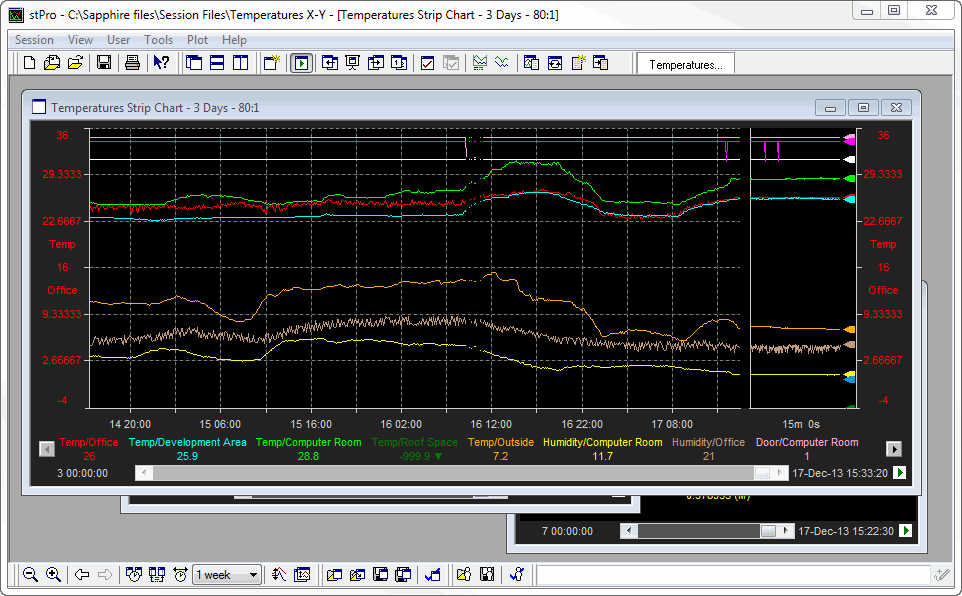
Plot Window refers to the container within stPro that is used to hold details relating to an individual graph. Any number of Plot Windows can be open within a single session.
Tip: Click on the image below to find out more about the various regions of the Plot Window.
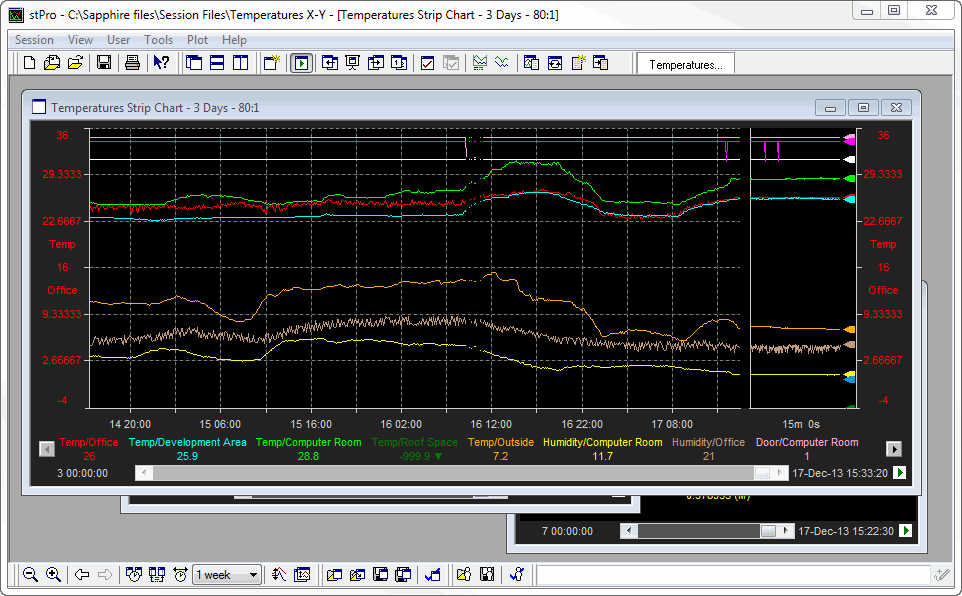
Arranging Plots
Plots can be arranged as follows:
By loading a pre-configured Session file, which in turn will load all the specified plot files.
By loading individual plot files.
By selecting the Plot menu and clicking on either Tile, Tile vertically or Tile Horizontally.
The Active Plot
The Active plot is highlighted by the usual windows technique of using a different background colour for the window Title Bar.
Note: Numerous toolbar activities act only upon the Active plot so be sure to have selected the desired plot before clicking on the desired menu item or icon.