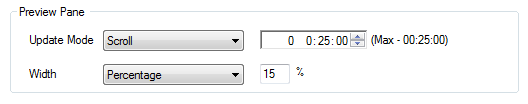
Use the supplied controls to configure the operation of the Preview Pane for the active plot.
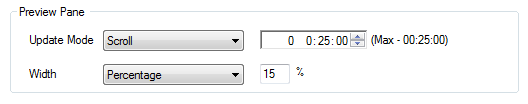
|
Control: |
Description: |
|
Update Mode |
The mode of Operation for the Preview Pane. Options are Scroll and Incremental.
Note: When operating in Scroll Mode the use can specify the duration for the Preview Pane. This option is not available in Incremental mode as the duration will be set to match the bucket size for the chosen Compression Mode. |
|
Width |
The screen size that the Preview Pane should occupy. This can either be specified as a percentage (in which case the Preview Pane size will vary with the Plot window size) or it can be a fixed width in pixels.
Note: The Preview Pane can never exceed 95% of the plot regardless of which mechanism is used to specify the width. |