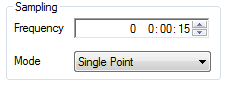
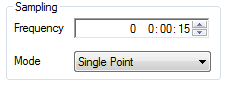
|
Sampling Mode: |
Description: |
|
Frequency |
The frequency at which data should be exported. |
|
Mode |
The sampling mode required. The defines the type of value exported.
Options are:
Examples:
|
Note: As SDR's can contain data scanned at different scan frequencies (albeit with each being a multiple of the base frequency) the user can also export data scanned at different frequencies into a single export file. However, since a data item must exist for each time slot within the export, a single export frequency must be selected.
Where the rate selected is faster than the rate at which an item has been scanned the existing value will be propagated across the 'missing' time slots (as per the plots in stPro).