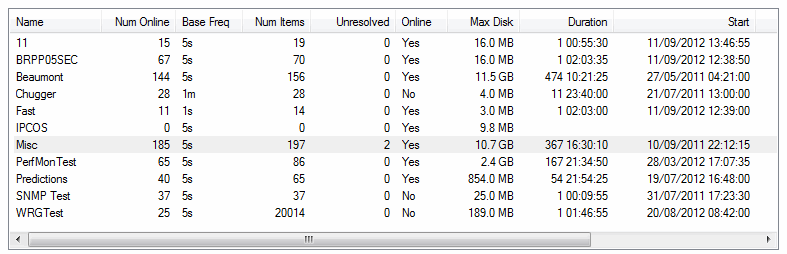
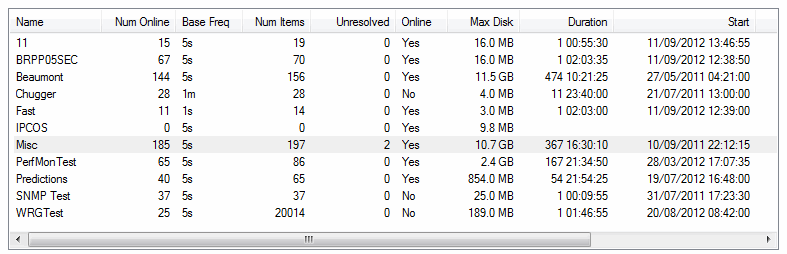
The SDR Tab Summary Information area displays details of each of the SDR's within the chosen Sapphire Collector.
|
Column: |
Description: |
|
Name (D) |
A user specified name by which the SDR is known. |
|
Base Freq (D) |
The maximum frequency at which data can be scanned into the SDR. |
|
Base Time (D) |
The Base Time defines when the SDR executes relative to midnight. The Base Freq then defines the comb points (the times when individual scans take place).
Tip: By selecting different Base Times for your SDRs it is possible to stagger the data collection for each SDR providing a degree of load balancing for the underlying Data Source. |
|
Max Disk (D) |
The maximum disk space that the SDR will use. |
|
Online (D) |
The overall status of the SDR. When the SDR is Offline no data will be collected. |
|
Num Items (D) |
The number of OPC data items that have been configured in the SDR (across all SDP's). |
|
Num Online (D) |
The number of OPC data items that are currently Online. Items that are not Online will not be collected. |
|
Unresolved (D) |
The number of OPC items that have not been resolved. For Sapphire resolution refers to the process of reading additional supporting information about an item (typically it's description and Engineering Units). |
|
Start (D) |
The Start time for the oldest SDP within the chosen SDR. |
|
Duration (D) |
The Duration of the 'longest' SDP within the chosen SDR.
Note: When an SDR is first created it's duration will increase until it matches the duration for the 'longest' SDP on the SDR Properties dialog. Tip: It is possible for an SDPs duration to exceed the user specified size as at any point in time an additional SDP file is kept open to hold the data that is currently being scanned. It is only when this 'current file' is closed that the oldest file is then deleted. |
|
Num Offline (D) |
The total number of items in the SDR which are currently set to be offline (i.e. which are not being scanned). |
|
Offline Auto (D) |
The total number of items in the SDR which have been set offline automatically by the Collector as a result of an OPC error being returned indicating the item is no longer in the OPC Server's namespace. |
|
Offline Manual (D) |
The total number of items in the SDR which are not online because a user has manually turned the offline. |
Note: (D) - Indicates that the column is turned on by default.
Tip: To edit the list of columns that are currently being displayed right-click over one of the column titles and select the 'Show' option. The order of the columns can also be changed. See the section on List Controls for more information.