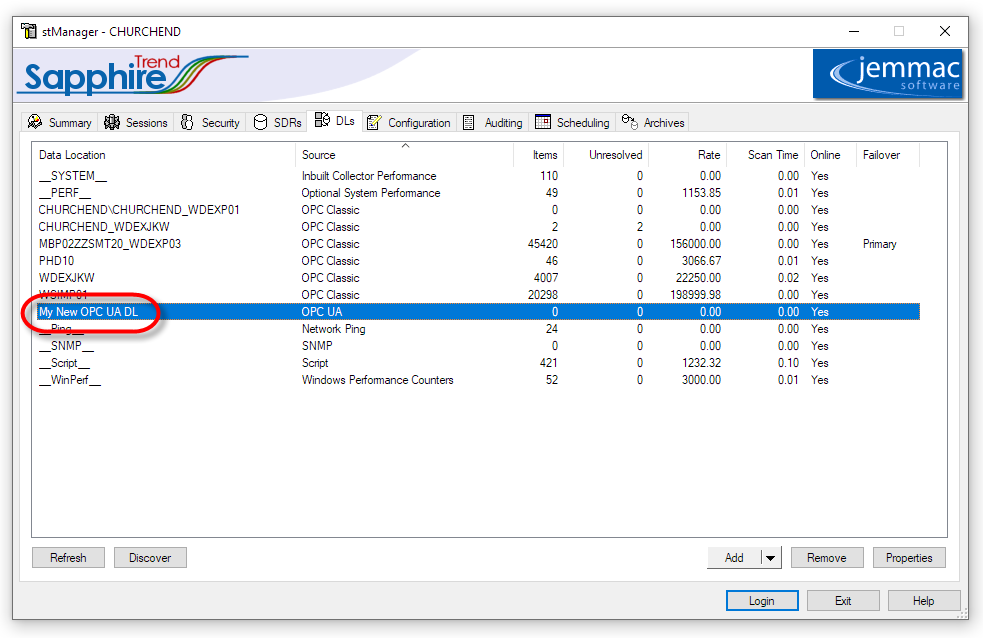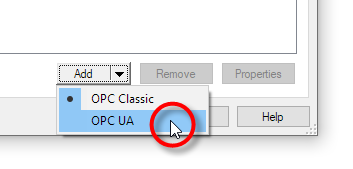
To manually add an OPC UA DA Data Location:
Click on the arrow on the 'Add' button on the DLs tab.
Then click on "OPC UA".
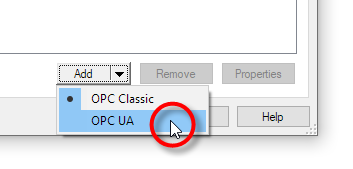
Enter the required name for the new Data Location in the Name field.
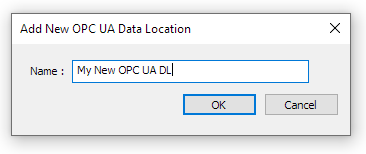
The new Data Location will have been created. To set the properties for it, double click it on the the DLs tab.