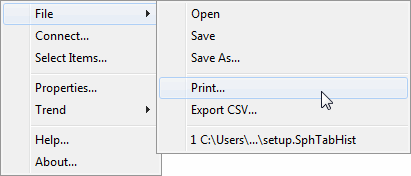
To print the current Tabular History display:
Right-click on the application window and pick the 'Print...' option.
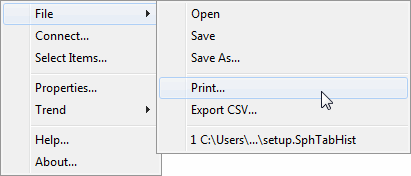
Use the standard windows Print dialog to specify the required print options.
Tip: Due to the rectangular nature of the Tabular History application window it is normally preferable to select 'Landscape' mode when printing.
Note: It may not be possible to identify the Minimum and Maximum observed values unless a color printer is chosen when printing from Tabular History.