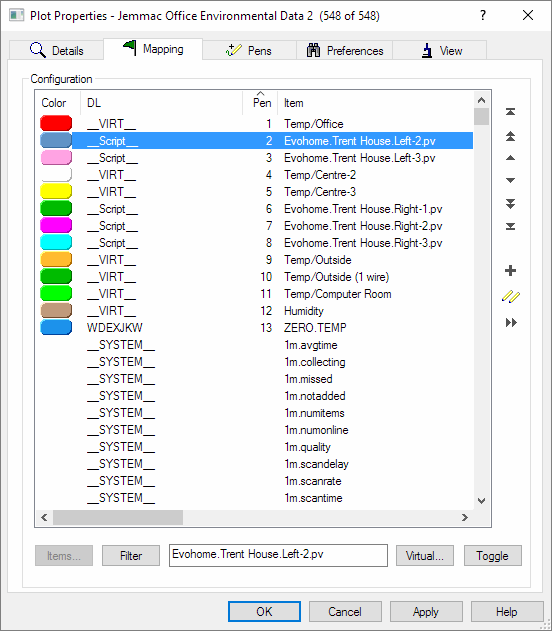
The Plot Properties Mapping Tab allows the users to assign items to pens such that they can be trended.
Click on the image to receive assistance on the various sections within the Plot Properties Mapping tab.
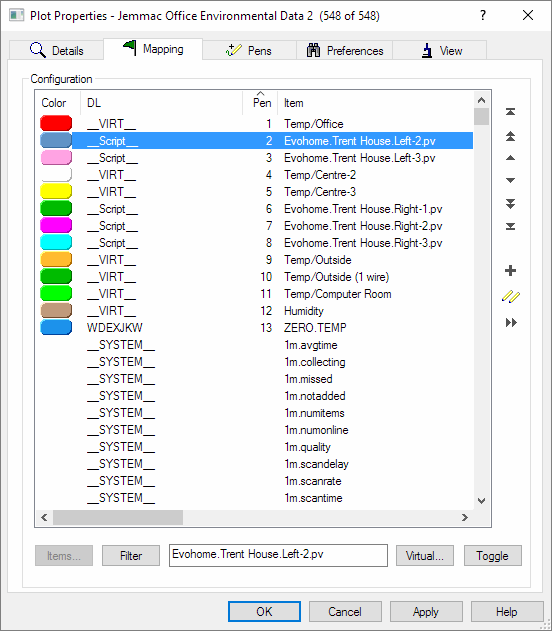
If the Data Source for the plot is the Sapphire Collector then the item details area will be populated with a list of all the OPC items that are being scanned into the selected SDR. Where the Data Source is an OPCServer, then the user must define the list of available items prior to mapping the required pens.
Tip: To build up a list of possible Trend Items for 'direct' Da or HDA connections, the user must launch the Add Items dialog by clicking on the Items button.
Note: The add Items button is only enabled when the Data Source for the plot is a DA or an HDA OPC Server.