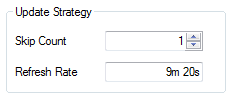
stPro scans data from the chosen Data Source at automatically determined time intervals. Where the Data Source is a Sapphire Collector this will be the base frequency of the chosen SDR. For an OPCServer it will be based on the user defined Cache collection Frequency.
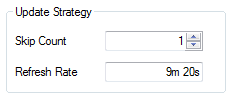
|
Control: |
Purpose: |
|
Skip Count |
The Skip Count allows the user to control the resolution of data to plot on the screen. stPro will plot every data item received when the Skip Count is set to 1. A Skip Count of 3 would mean only every third data item would be plotted.
Tip: The Skip Count provides a means of smoothing all trends on a plot, rather than specifying a Filter value for each individual pen. Note: This control is disabled for Radar Plots. |
|
Refresh Rate |
The Refresh Rate is an informational field which tells you the time interval which will apply between the points plotted. It is determined by the Skip Count and the resolution of the plot. |
Note: When zooming out it is common for there to be more data items available during the selected time period than can be displayed on the plot. When this occurs stPro will apply an automatic Skip Count (which in turn will cause the Refresh Rate to be adjusted).