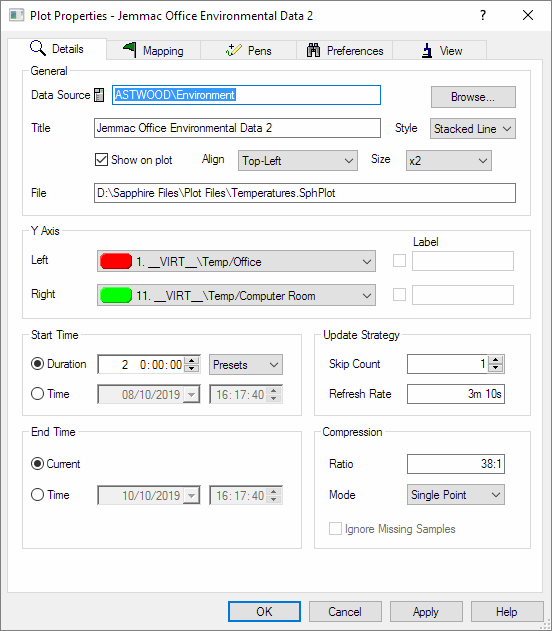
The Plot Properties Details Tab allows the user to configure the details that relate to the whole plot and not just to individual pens.
Click on the image below to receive assistance on the various sections within the Plot Properties Details tab.
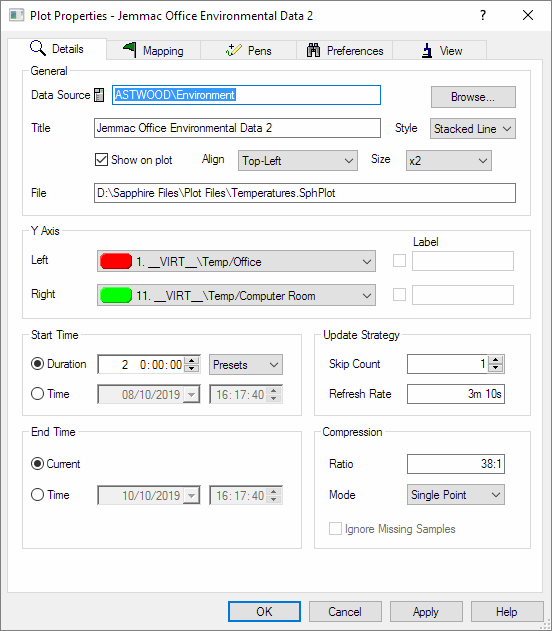
Note: The Y-Axis and Right-Axis sections of the dialog are renamed based on the chose Graph Style. Details of the changes can be found in the appropriate sub sections of the help (or by clicking on the appropriate region in the above image).